This section will guide you through the process of integrating and using xMoney for cryptocurrency payments. Whether you're a developer integrating xMoney into your application, or a merchant looking to accept crypto, you'll find the information you need here.
xMoney provides two distinct environments for payment processing:
- Production: The live, real-world environment using blockchain mainnets for actual transactions.
- Sandbox: A testing environment using blockchain testnets, allowing developers to integrate and test with test funds.
Key Differences:
- Blockchain Networks: Production utilizes mainnets, while Sandbox uses corresponding testnets.
- Currency Availability: Some currencies may not be available in Sandbox due to the absence of their testnets (e.g., Lightning Network for Bitcoin testing). Production supports all available currencies.
- Feature Deployment: New features are typically released to Sandbox slightly before Production, usually with a short delay of a few hours.
- API Hostnames:
- Production:
crypto.xmoney.com - Sandbox:
sandbox.crypto.xmoney.com
- Production:
Note: Developers must use the appropriate hostname based on their target environment.
To use the Sandbox environment, you'll need a dedicated Sandbox merchant account. This is separate from your Production account, allowing for independent testing. You can create multiple Sandbox accounts.
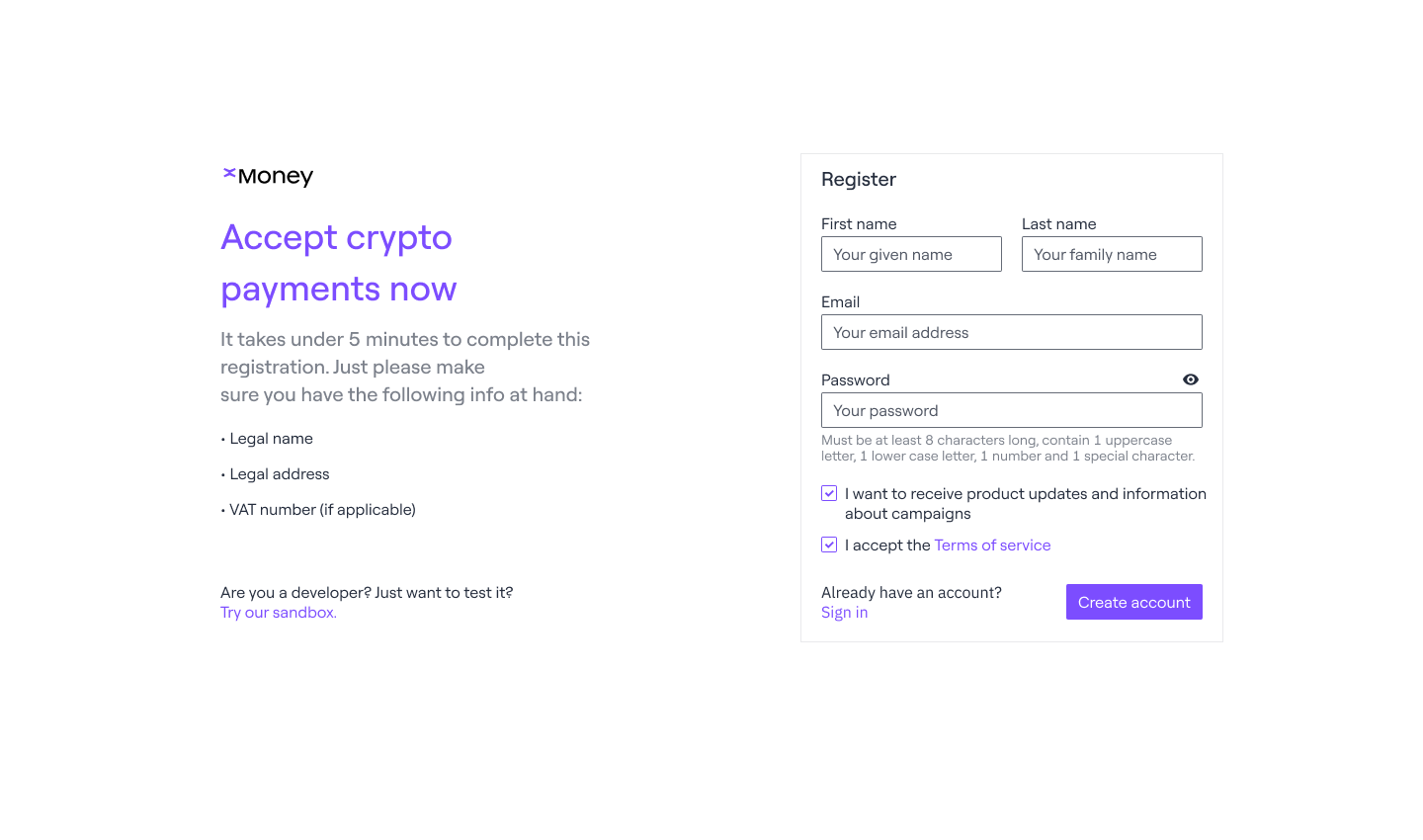
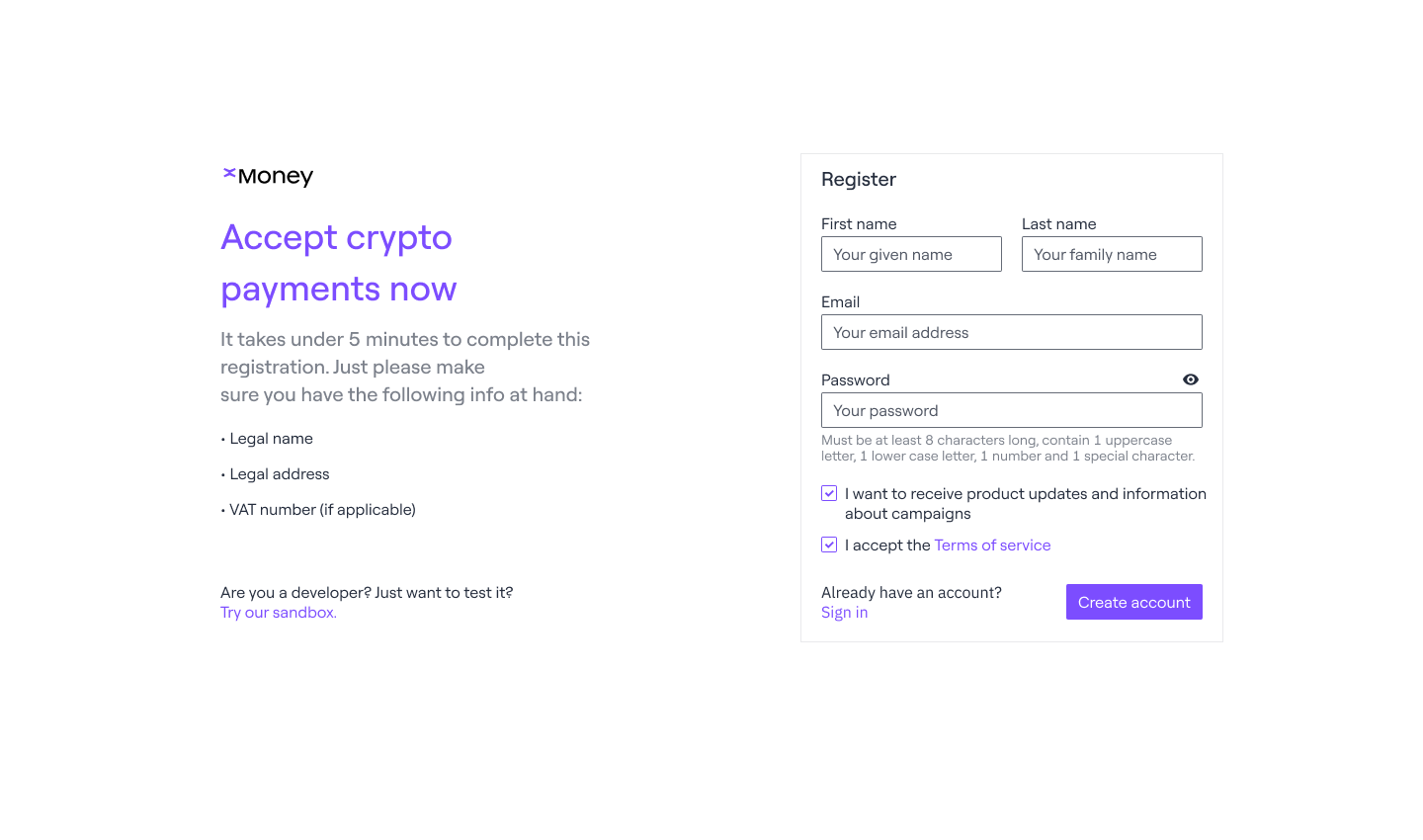
- Access the Merchant Dashboard: Log in to your xMoney Merchant Dashboard.
- Navigate to Integrations: Go to the "Integrations" section.
- Select Custom Integration: Choose the "Custom" integration option.
- Generate Credentials: Click the "Generate Credentials" button.
You will then be presented with your store's API Key and Webhook Secret.
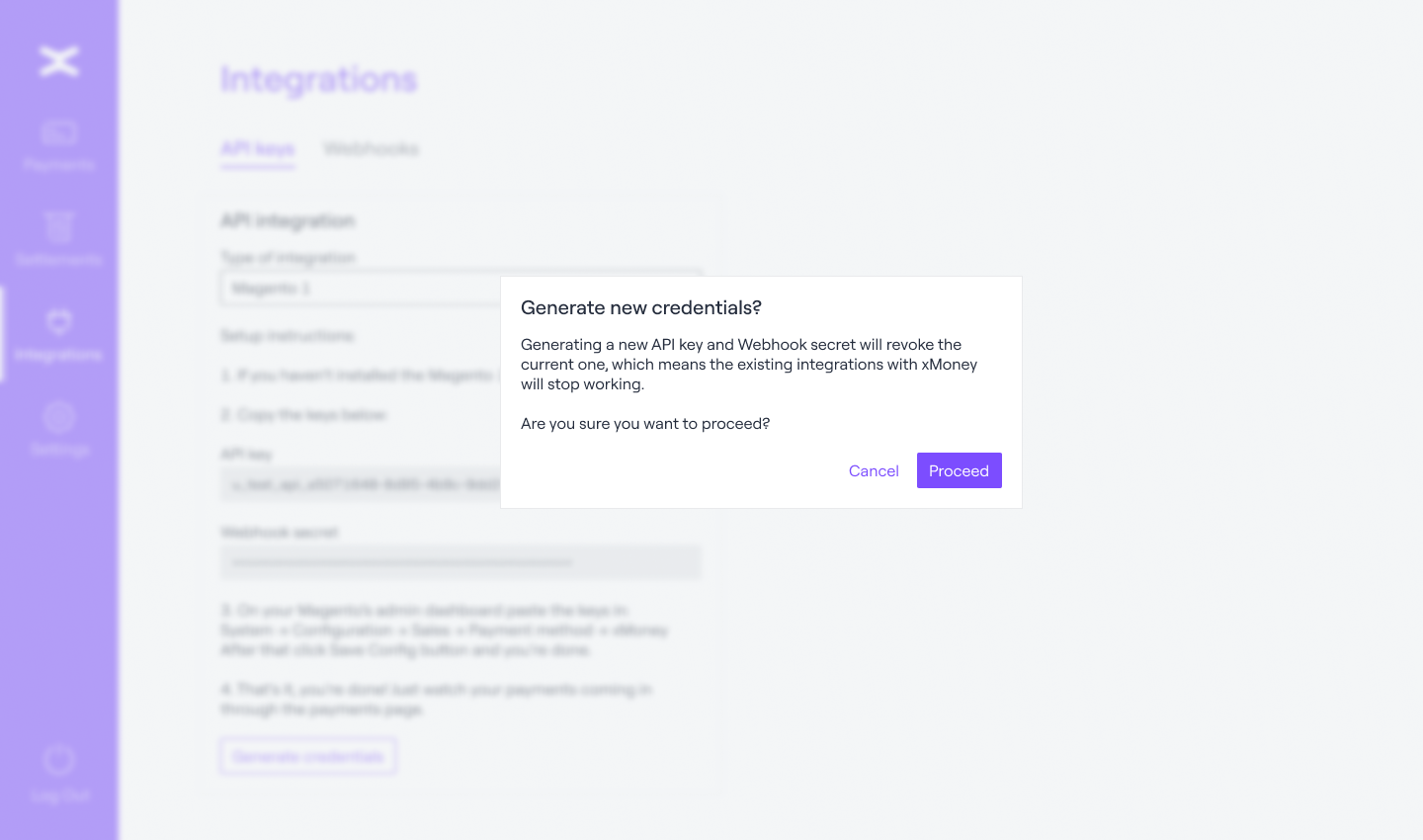
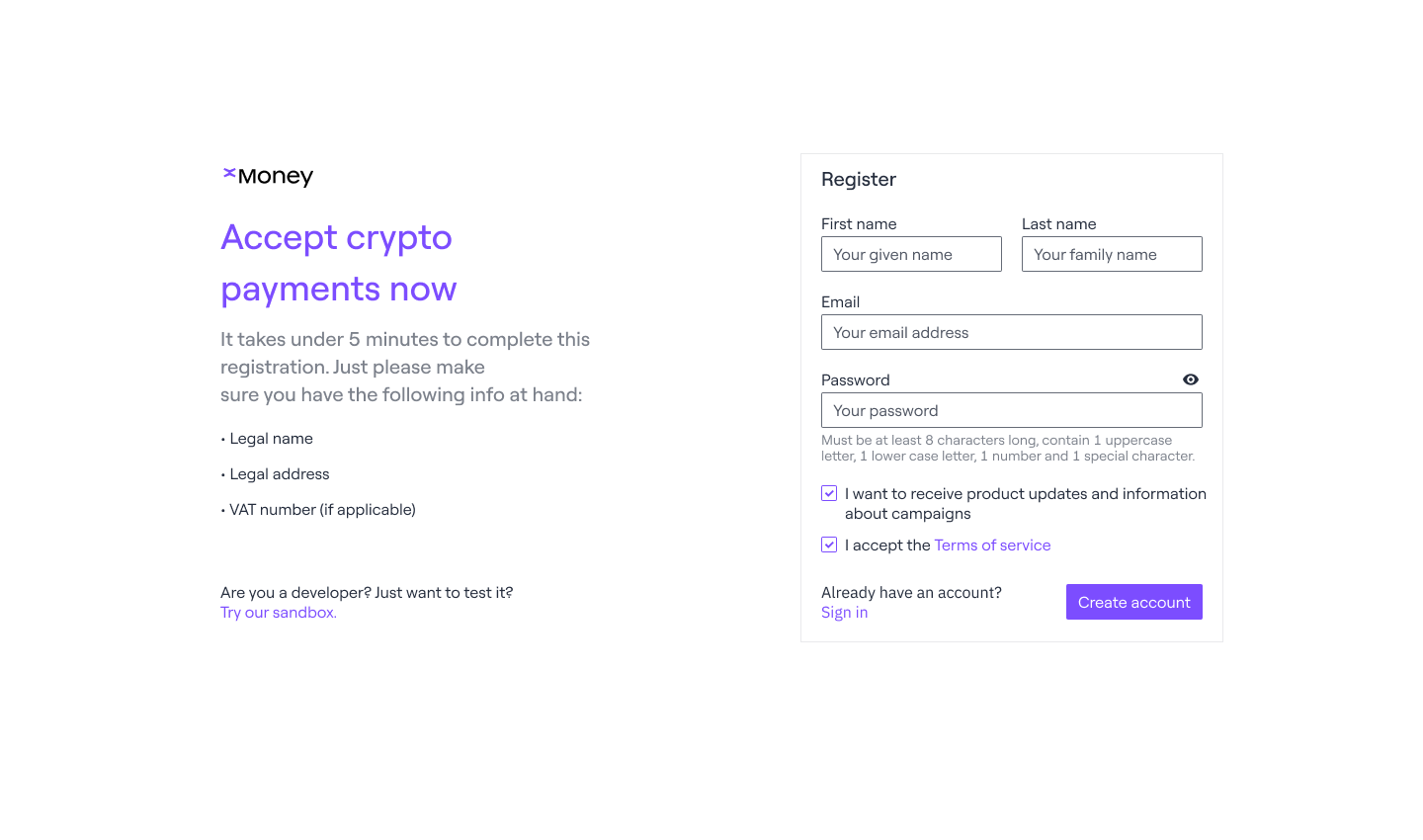
These credentials will not be displayed again. Ensure you save them securely.
After successful testing, you're ready to go live!
- Create a Production Account: Sign up here.
- Generate Production Credentials: Obtain your Production API Key and Webhook Secret from the Integrations page in your account dashboard.
- Add Users (Optional): To add additional users to your organization, please contact us. We will manually add them.